Hey,
When I select fields to view in table from linked field the count column disappears. I can’t select it from the menu, so how can I show the count of linked records in the table when I have other linked fields selected?
Hey,
When I select fields to view in table from linked field the count column disappears. I can’t select it from the menu, so how can I show the count of linked records in the table when I have other linked fields selected?
Hi,
Default (count) is displayed if no column is selected. But in the settings you can select a column and the aggregation (sum, count, list).
Filip
Ok so how do I set count of linked records?
I’ve checked every field in the menu, and I can’t find the “Count” option anywhere. I only see options like “List,” “Minimum,” and “Maximum,” or in the number field, “Sum,” “Average,” “Min,” and “Max.”
I want to count how many records are linked and display this value in a table, but I can’t do this when I have any fields selected to show.
Please help me find a solution.
Hi,
The “Count” option becomes available when the link to the table is set up as a Many-to-Many relationship.
Alternatively, if you’re using a One-to-Many binding the “Count” option will also appear — but only if the “Show field in linked table” checkbox is enabled on the other side of the relationship (in the linked table).
This ensures that the system treats the link symmetrically, allowing aggregate options like Count to be shown.
I have this option set up on both sides and still can’t see “Count” option
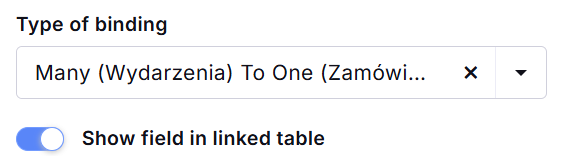
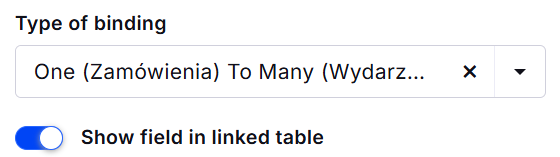
Hi,
Please contact me directly at support@tabidoo.cloud and we’ll work it out together.