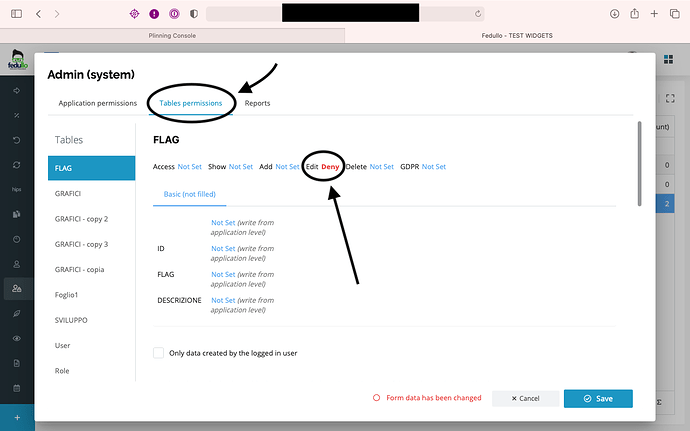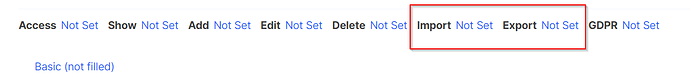Hi! Would it be possible to disable the import function from specific users? It seems that even if the role does not have access to add / edit records, they are able to do so with import.
Hi @marttiah,
you have to go to the “Role” schema / table and set the Edit option to “Deny” as shown below in the figure in “Tables permissions”, in this way users will not be able to import data or modify records. I hope it will be useful to you.
Greetings
Thanks! But we actually want the users with these roles to be able to edit, but not to add and delete.
FYI
I got response from Cork that this will be changed so that users would no longer be able to do this
Great news!, They should allow disabling and enabling depending on the setting of the assigned roles and privileges, the possibility of enabling and disabling the “IMPORT / EXPORT” option but more generally give the possibility to the administrator to have maximum possibility of customizing all the options, perhaps through a dedicated menu, or the use of role settings. Thanks for the message. Greetings