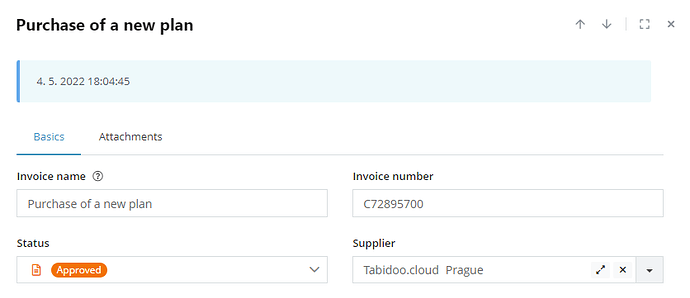I have received this question from one customer and I think some of you might find it useful as well 
In case you want to display your own text above the fields in your edit form (for example add your own header or alert). Enter the following script to the scripting tab “on model change”:
doo.model.infotext = ‘Info text’;
More tips:
Want to add any certain field from the edit form?
doo.model.infotext = doo.model.<[Field name (xxx)]>.value;
You can also display todays date and time:
doo.model.infotext = new Date().toLocaleString();
Display any information from your application parameters:
doo.model.infotext = await doo.table.getParameter(‘TableName’,‘FieldName’);