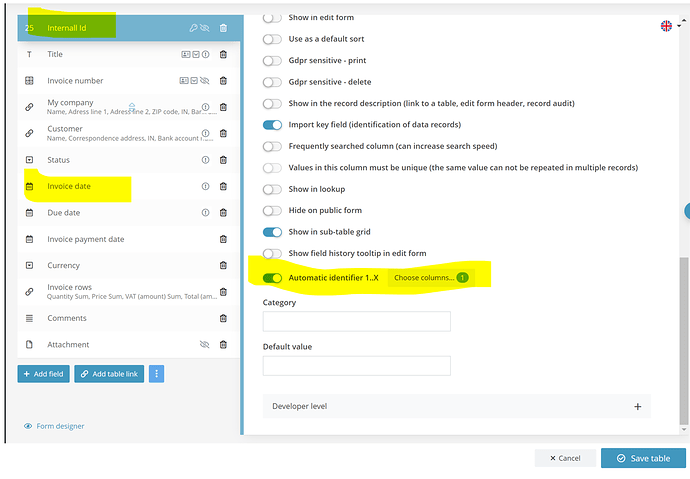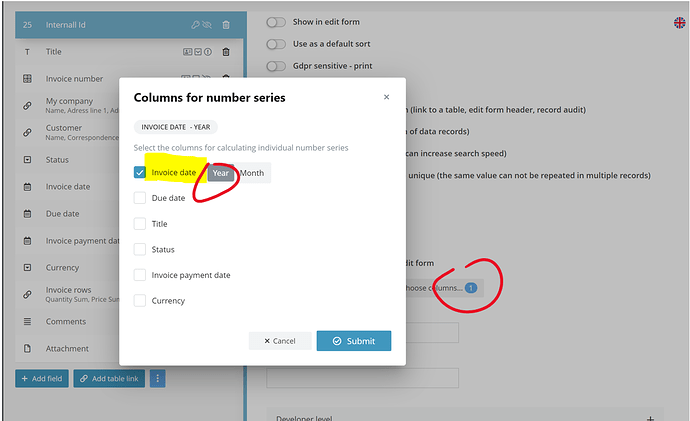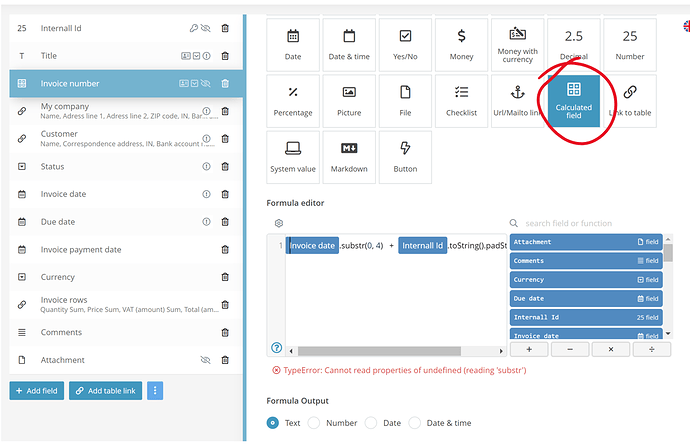Do you know how to create a generated number e.g. for invoices: Year + ascending number (2022000001)?
You need 3 fields for it:
-
1. field: Invoice date - data type: Date (this field is important for year in the generated number)
2. field: Id (Internall Id) - data type: Number
- - select the Automatic identifier 1..X in advanced settings
- choose column: Invoices date – Year (same row as Automatic identifier 1..X)
- (This field is for counting only. You can hide it in the edit form and in the grid using uncheck this option in the advanced settings.)
-
3. field: Number - data type: Calculated field – insert this code: Invoice date.substr(0, 4) +Internall Id.toString().padStart(6, '0')
Save all these settings and you’re done!
Thank you for reading this.
With kind regards,
Soňa