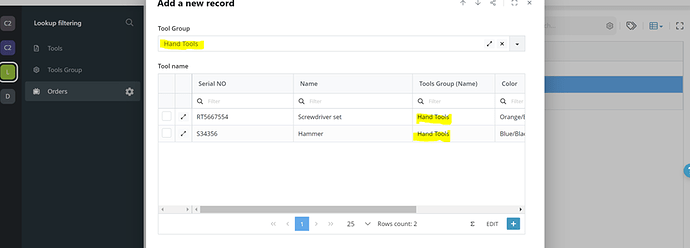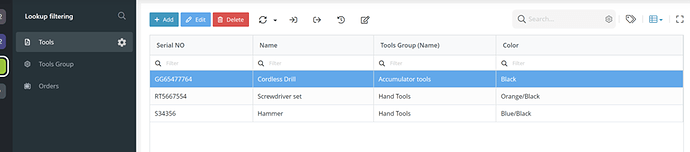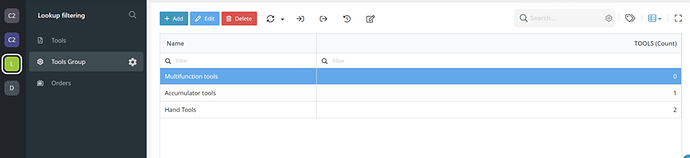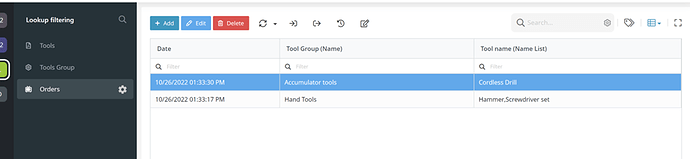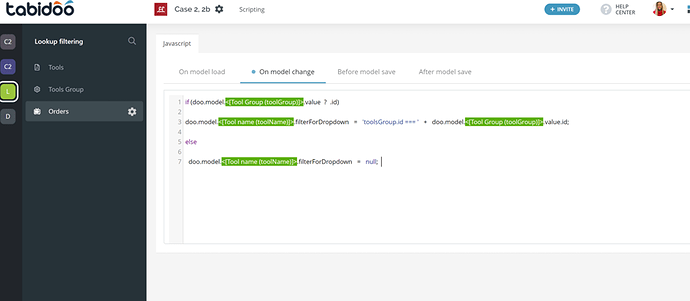Hello,
When I select for example a tool group, I only want to select the tools that belong to that group in the next field. Does that sound great? Well, let’s find out how to achieve it.
The result
Let‘s create 3 tables:
- Table Tools with important fields:
Name – text data type with name of the tools
Tool Group – data type Link to table - Tools Group – show field in linked table
- Table Tools Group with important field:
Name – text data type with name of the tools group
- Table Orders (where I need to use Lookup filtering) with important fields:
Tool Group – Link to table -Tools Group
Tool name – Link to table - Tools
You can create as many fields in the tables as you need, I mentioned only the important ones.
Go to the Orders table settings, select the „Scripting“ area, pick „On the model change“ section and use JS bellow:
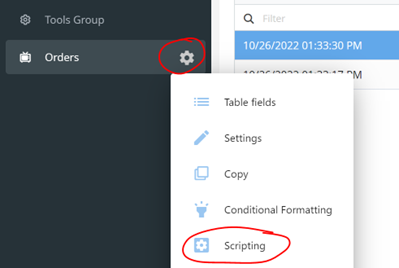
Table settings
JS:
if (doo.model.toolGroup.value?.id)
doo.model.toolName.filterForDropdown = 'toolGroup.id === ' + doo.model.toolGroup.value.id;
else
doo.model.toolName.filterForDropdown = null;
That’s how easy it is! We already know the principle, so now you just have to redo the solution according to your application.![]()
Thank you for reading.
With kind regards,
Soňa