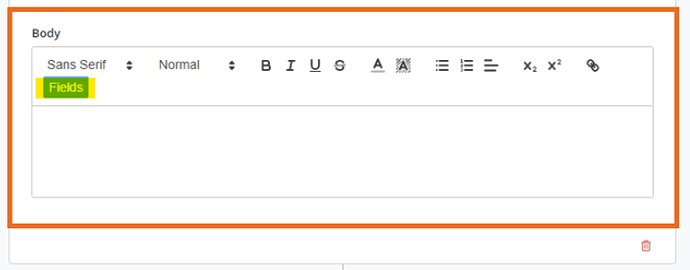Hello,
I’m the beginner at Tabidoo and I’m not a developer. I would like to ask you for a little help. I need to set in workflow automation an e-mail structure where an e-mail recipient will see for example what client (text record) is the task for, when is the deadline (date record) set and also the direct link to the relevant task (to be able to click and see the detailed task information in Tabidoo).
Thank you!
Tomas
Hello Tomas,
we are glad that you have decided to explore Tabidoo a bit more!
It is very simple to include data from a record in your email body - you can see the Fields option in the header of the message. It will display list of all the fields in your record and you can insert them in your message.
If you would like to display a date in your email in a nice format, you can find more information in this topic:
As for the link to the record, you can find a detailed description how to include it in the workflow email in this topic: Workflow - Link to the created / changed record
I hope this will help you to set the email body as you need it.
With kind regards,
Anna