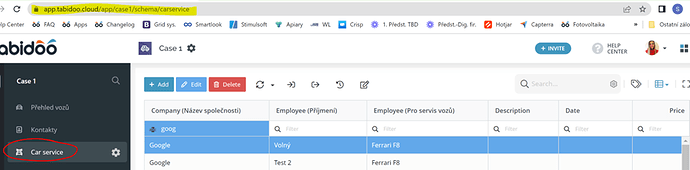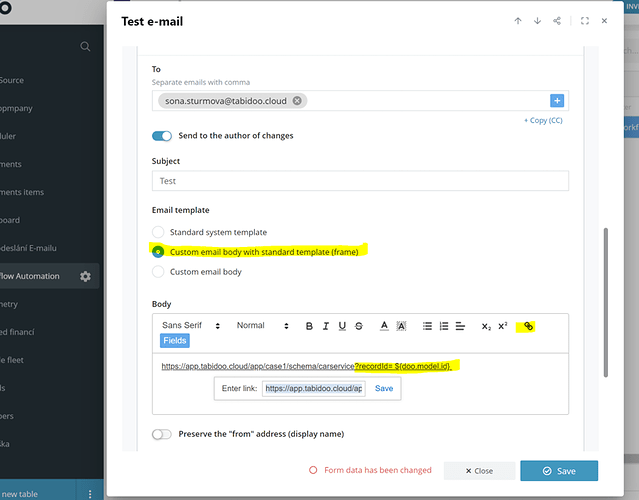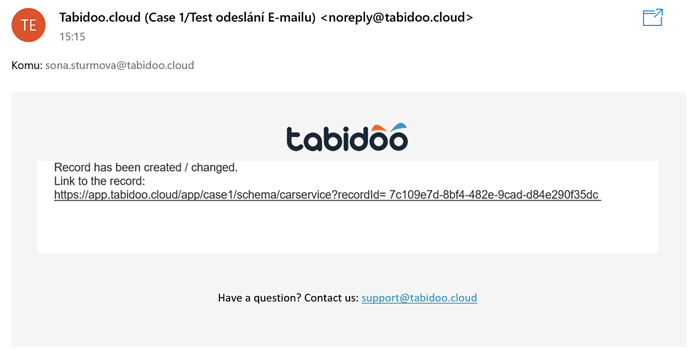You have a workflow set up with email information about the created/changed record, but you would like to know exactly which one it is?
Go to the Workflow settings and follow these steps:
- In the workflow setting in Send email select Custom body with standard template (frame),
- Insert link to table with records and add to this link: ?recordId= ${doo.model.id}.
- Mark the whole link and click on the Link button to open the window for inserting the link.
- Save and that‘s it.

Link to the table with records.
Set up for workflow with the trigger: When record change with action Send email.
The result:
An informative e-mail with link (I added the phrases: „Record has been created / changed. Link to the record:“ to make it look more professional).
I guess it’s pretty easy! So you always have quick access to your records and changes to them.
Stay informed, make improvements and write feedback on how this change has helped you!
Thank you
With kind regards,
Soňa