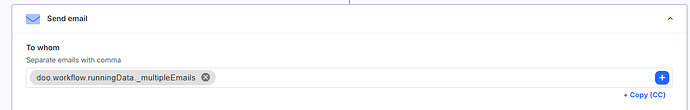Hi,
in the workflow automation help it is stated that:
Advanced TIP. In the static email it is possible to use a JavaScript variable calculated before. It should contains an array of strings (emails), one string or string with emails separated by semicolon. The variable must be in doo.workflow.runningData object. e, g, doo.workflow.runningData.customers. Just set that in the previous step and put it into static email field.
I have trouble understanding how this works. I have a table with a calculated TEXT field that contains email addresses in format “address1@rmail.com;address2@email.com…” etc.
The workflow is running for this table.
Now how precisely to get that to a variable ? I tried several approaches, but I either get an error, or it does not do anything.