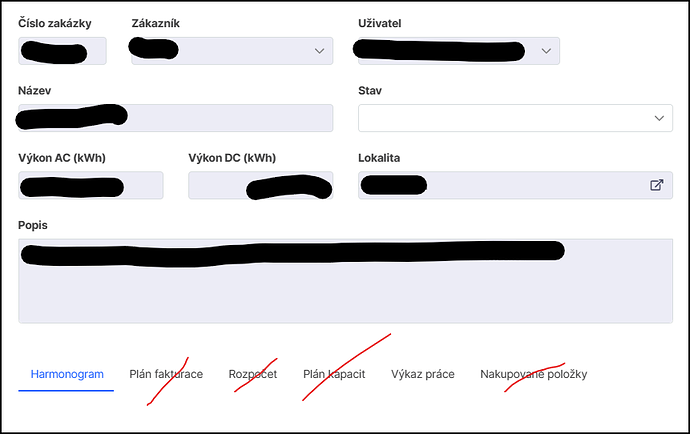Hello,
I have a Projects table and a Budget table connected to it (the Project field in the Budget table is set to Show field in linked table). How to make this setting not apply to the Employee role?
Jan
Hi,
take a look at our documentation to see where you can set up views for each role.
Hi
I have set the permissions for the Employee role so that it cannot see the Invoicing table for example, however it can see the title of that table.
Can it be set to not display this title?
I find it easiest to be able to set the Show Fields in Linked Table property in the script
Jan
Hi,
To hide also the names of Tables that are in bookmarks, I first set in Application permissions Hide denied fields - Yes. Then I switched to the table where I have a binding to another table. Here I set for the entry (Link to table - Denny) + in Condition for using a role doo.model.<…>.isVisible = false;