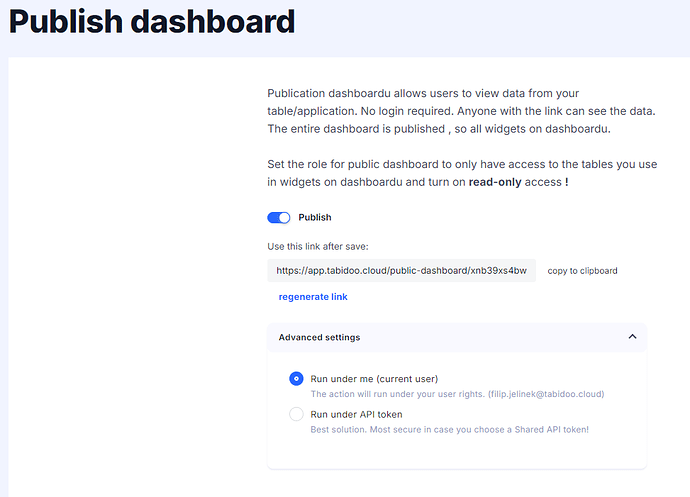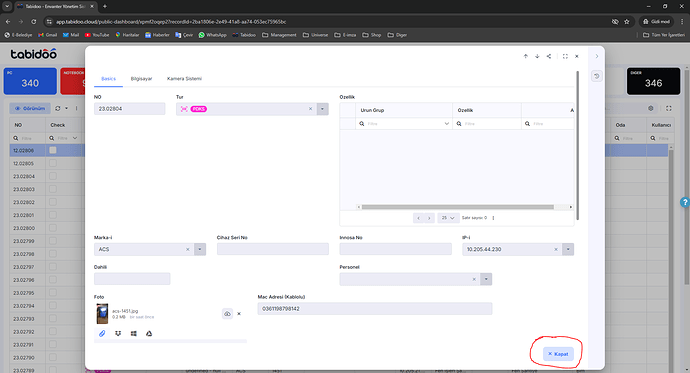I want to publish any record (any row) in the table by opening it for external viewing. Right now, when I open any record and click on the link I receive from the share button at the top, it asks for user login. I want to be able to view the record without logging in with such a link. How can I do this? (Note: I know that the data entry form of the table can be published. That is not what I am asking. I want to read data, not enter data.)
Hi,
try the Dashboard publishing route. Select Dashboard publishing. Copy the link. You now have the option to read data from the entire table and view all records (you can choose whether to use token or role in the advanced settings). If you only need a specific record, after the url you have copied paste ?recordId= and here the record id.
For example:
and add the recordId part after the dashboard url → https://app.tabidoo.cloud/public-dashboard/xxxxxxxxxxxx?recordId=xxxxxxxxxxxxx. you get the recordId part as you write, i.e. at the record on the top right Get link button.
With Regards,
Filip
Thank you for your answer. I did what you said. Yes, I can access the record I want. But other records are also coming in the background. I don’t want the people I give this link to close the opened record and access other records. This would be a security problem for me. How can I ensure that only the record I want is accessible and other records are not accessible?
Hi,
I understand your question. at the moment this is not possible in Tabidoo. we will discuss at the next project meeting whether we should work on it.
Regards,
Filip