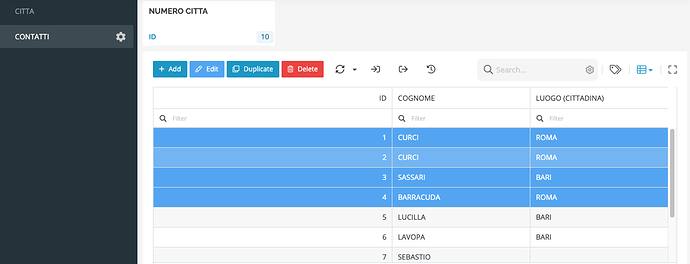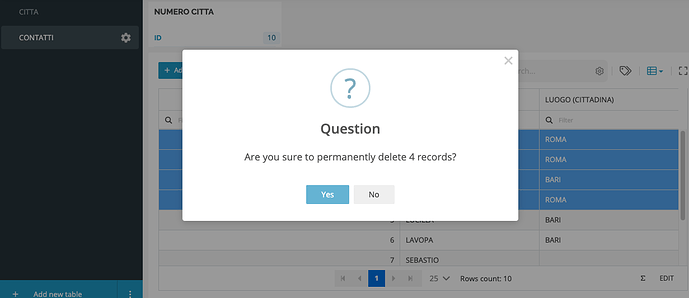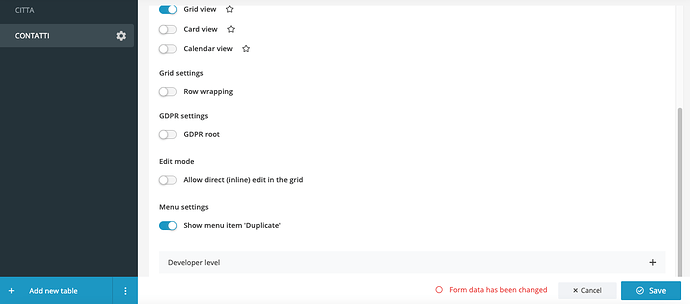Selection / Copy / Delete of many records enabled by administrative user roles in the tabular view of records.
I found that you already implemented this feature in 2018, so it’s available and working, I didn’t notice. All right! 
10/2018
Multiselect of records in the grid + delete
Select multiple records in the grid and simply delete them. It is possible to only delete items this way, not edit them.
Hi,
I haven’t found this option. Can you share how it’s done?
Hello @PJ2 , inside the schema, displaying the records in table format, you have to hold down the “SHIFT” key and select more records as shown in the figure below:
Then press the “Delete” button at the top right and you will delete the records as in this figure:
In this way it deletes many records. The “Duplicate” function, on the other hand, is selected from the schema settings “Settings => Advanced Features => Menu Settings => Show Menu Item” Duplicate "
But you can copy one record at a time! I hope I have answered your question. Greetings
Hi tanyjazz!
Thanks for your answer, this makes it very clear. I was using the keyboard delete key, and that doesn’t work  But I should use the menu buttons…
But I should use the menu buttons…
Now I also understand the use of the "show menu item “Duplicate”, I saw that one many times but never could image what It would do… now I do! 
Have you played with the GDPR setting? Because that is also a thing I can’t find any documentation about and could be interesting…
Hi @PJ2,
I have not yet entered into the use of the GDPR but I will do it in the next few weeks, because it is very important, especially to protect sensitive data. When I understand how it works, I publish an explanation. I also have to deepen the REPORTS and DATASOURCE that allow you to organize data by linking them between the various tables, but I still don’t understand how to use them. As soon as I find out and do some Tests, I’ll post examples for those too.
Let me know if you need anything else that you can’t do,
if I can help you very gladly.
Greetings, Gaetano