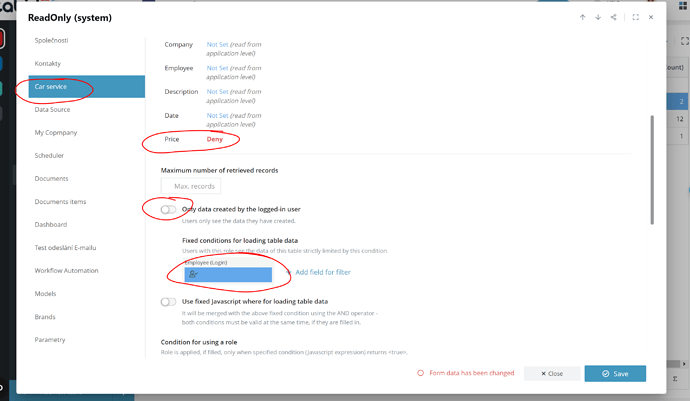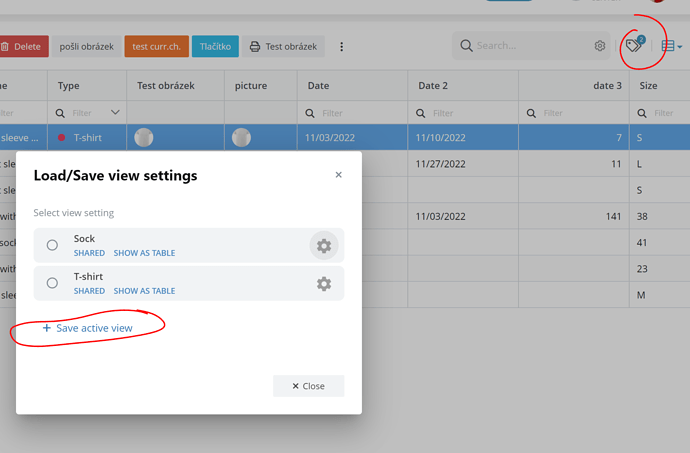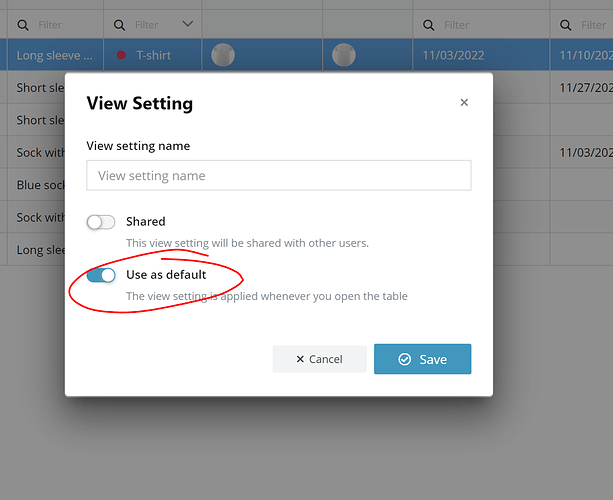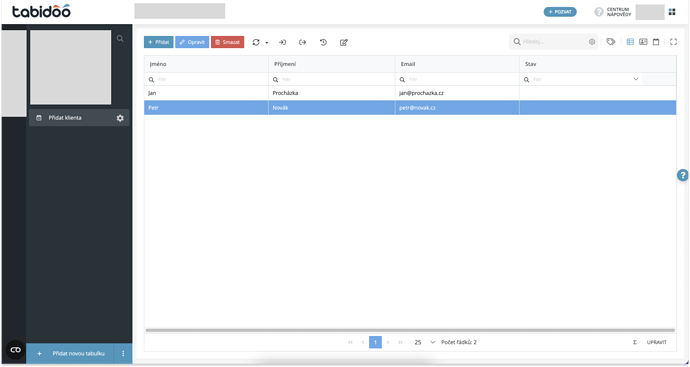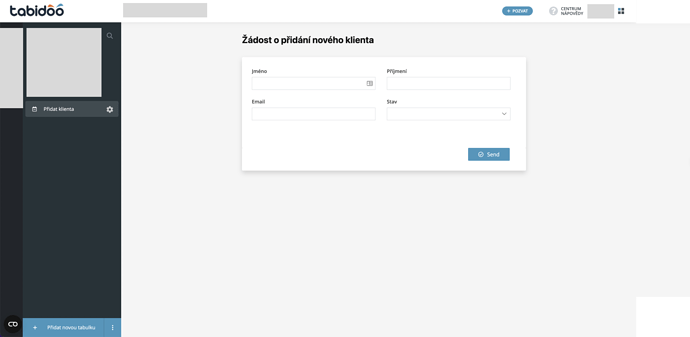I would like to set Form view as default in a chosen table. It should only be visible to users who are logged in. Is it possible at the moment?
Hello Jan,
I am not sure ecaxtly what you mean, but we have the Users and Role feature and there is an option to select the filter: “By current users” or select "Only data created by the logged-in user.
In roles → Select the table and fields you want to give them access to and you have two options for the currently logged - in user:
- Created by the logged-in user
- Records assigned only to the logged - in user
Then move all required users to this role.
Or there is a button Load/Save view settings:
I hope that helped you.
With kind regards,
Soňa
This is not what I am looking for. Let me show you in the following screenshots.
Currently, the table looks like this:
And this is my desired result:
Hello Jan,
Unfortunately this is not possible, this option is only available for the public form.
Thank you for your understanding.
With kind regards,
Soňa
That is a pity. I would use it, too.
I know there is a “public view” for this. Unfortunatelly, I would like to use parametrers like Current.User.Login, etc.
Ok, thanks. I will post it as a feature request.