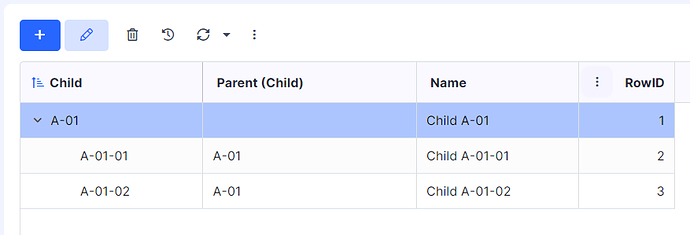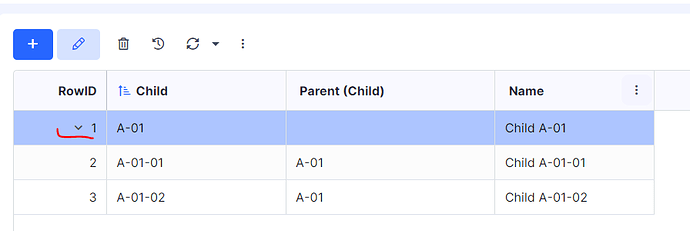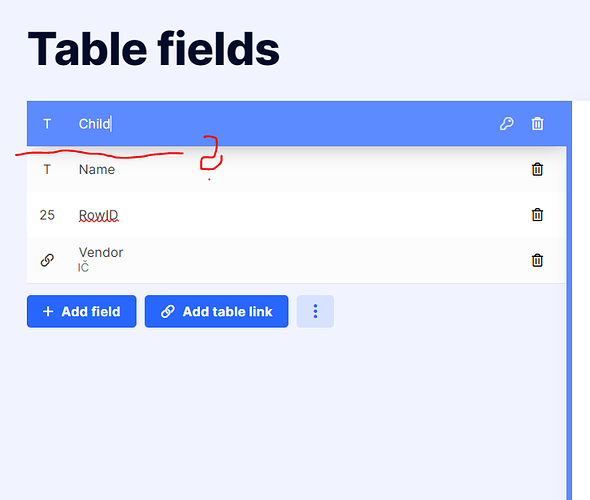The child field to which the parent field is linked must be the first column in the table?
If I move another field to the first position in the table design the option to suppress hierarchy in the first column appears.
When I joined another m:1 table to this table the Parent field disappeared from the table definition and so did the hierarchy structure.
See attachments.
Hello,
The linked column does not need to be the first one.
However, in your case the first column is a number. That is aligned to the right. So the hierarchy here is not really obvious. I can ask our UI department to validate, what we can do about it.
When the first column is text, it looks much better ![]()
Regards
Michal
Hey, Michael,
I guess I formulated my question wrong. I was trying to get an answer to two questions. In the table the hierarchy is set between the Child and Parent fields.
- In the first picture it is shown. When I moved the RowID column to the first position, the hierarchy disappeared from the Child field and appeared in the RowID column, see the second picture.
- When I joined another table to this table (Vendor) the Parent field disappeared from the table definition, see picture three.